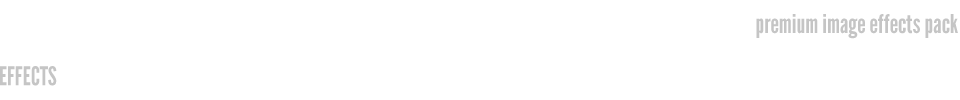Effect - Overlay


Code: <img src="img/2.jpg" class="effectoverlay" overlayImg="img/over.png"/>
Effect - Door



Text Content
This image hides text underneath. You can also have links here.Code: <div class="effectdoor" width="450" height="300"><img src="img/3.jpg"/><div class="doorcontent">content</div></div>
Effect - Opacity


Code: <img src="img/2.jpg" class="effectopacity" initialOpacity="0.3" finalOpacity="1"/>
Effect - Move


Code: <img src="img/6.jpg" class="effectmove" divWidth="600" divHeight="90" initialPosition="bottomCenter" finalPosition="topCenter" />
Effect - Zoom


Code: <img src="img/2.jpg" class="effectzoom"/>
 Install the image effects very easy in your html page just by copying the javascript file and adding a class ( depending on which effect you want to achieve ) to your image/div. Complete guide is in the help file.
Install the image effects very easy in your html page just by copying the javascript file and adding a class ( depending on which effect you want to achieve ) to your image/div. Complete guide is in the help file.
 Every image effect has been fully tested on all major browsers, including IE and mobile devices, so that it will work flawlessly in your design. Also, it degrades gracefully with no javascript.
Every image effect has been fully tested on all major browsers, including IE and mobile devices, so that it will work flawlessly in your design. Also, it degrades gracefully with no javascript.