
Horizontal accordion
Classic horizontal accordion which can be used in home page to highlight recently added content such as articles etc. Accordion also uses control panel positioned at the bottom. The control panel consist of previous and left buttons and timer to visualize autoplay. The accordion also uses arrow keys navigation.

Horizontal accordion v2
Classic horizontal accordion which can be used in home page to highlight recently added content such as articles etc. This accordion uses same options as the previous one but offers different design of control elements. Previous and next buttons are placed on the sides and timer is a single red line at the bottom of every slide.

Horizontal accordion with titles
Horizontal accordion which can be used in home page to highlight recently added content such as articles etc. Every slide contains a vertical title which can be used as title of an article, news etc. No control buttons are used (only arrow keys navigation is enabled) and autoplay is disabled so naturally there is no timer.

Vertical accordion
Vertical accordion which demonstrates possibility to use not only horizontal accordion but even vertical and possibility to set border and drop shadow of a slide. Accordion doesn't use any control elements, timer and autoplay but arrow keys navigation is enabled. Slide is activated by moving cursor over it.
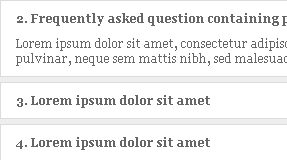
FAQ accordion
FAQ accordion can be used to nicely display frequently asked questions. Height of active slide is automatically determined by its content. Slides can contain any type of content - images, videos, lists, paragraphs, headings... Active question can be closed by clicking the question.
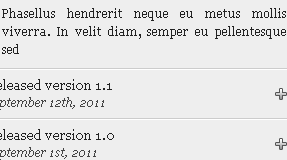
Updates list
Updates list is a nice solution suitable for displaying a short list of versions and changes of a jQuery plugin. Title consists of number of version and release date of the version. Updates list can be displayed in the sidebar. Active released version can be closed by clicking the title.
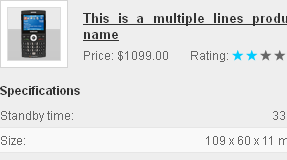
Products list
Products list can be used for e-shops to display top sellers, similar products, new products etc. Header consists of a small picture of a product, title (link), price and user rating. More info about the product is displayed when cursor is over the title. The list is supposed to be placed in the sidebar.
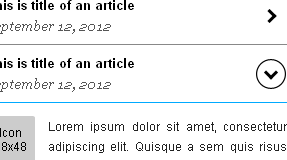
Latest posts accordion
Latest posts accordion displays info about recently published articles or blog posts so it's suitable for blogs or news sites. Header consists of title and date (time is optional). Every slide can contain a small image and a few lines of the article plus link to this post. Active post can be closed by clicking the title.
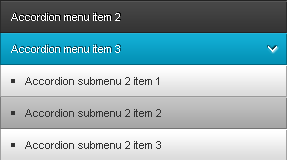
2 level vertical navigation
Every submenu can contain variable number of items and theme of the whole navigation can be easily changed because layered .psd file is included (it applies to every theme displayed on this page). Navigation also works for users with disabled javascript, which also applies to every theme.

Default horizontal theme
Default theme which is used as a core of every horizontal theme listed here. It contains css rules for animated elements such as caption, description and title, it also contains css rules for preloader but it doesn't contain css rules for timer. If you want to create custom horizontal theme you should start with this one and customize it.

Default vertical theme
Default theme which is used as a core of every vertical theme listed here. It contains css rules for animated elements such as caption, description and title, it also contains css rules for preloader but it doesn't contain css rules for timer. If you want to create custom vertical theme you should start with this one and customize it.
jAccordion by maniacpc, exclusively for CodeCanyon

