
page flipping effect
Hardpage
This effect turns the page like a hardcover.
Nice for a book cover, but you can make any page in the book like that.
Basic
Like the softpage effect, but without the 'diagonal twist'.
Since it doesn't use css transformations, it's used in page with flash or as fallback on old browsers.
page flipping effect
Softpage
This effect Softpages folds like a regular sheet of paper.
Drag this edge of the page and see how it folds nicely.
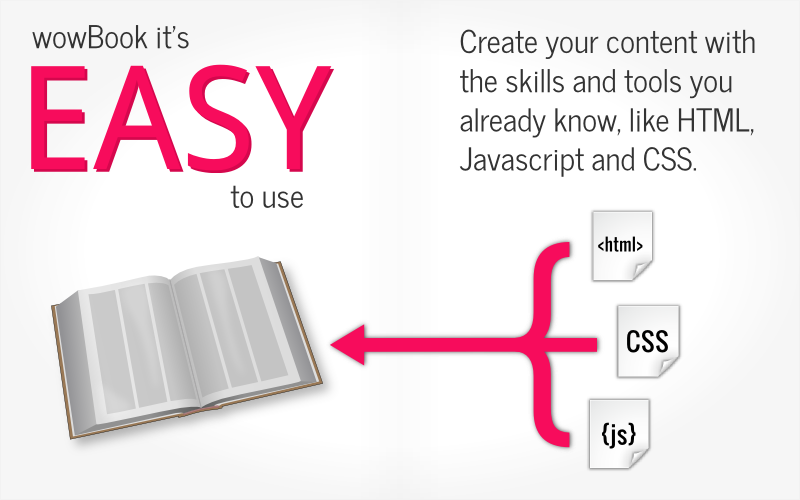
Responsive
Wowbook make it easy to resize and adapt to various screen sizes.
You can bind the book dimensions to a DOM element of your choice. Use CSS media queries to set the size of the element.
ATTENTION: this feature does not work on Internet Explorer 7 and 8.
If you need more control on how to resize the book, you can use the javascript API to change the book's size.
PDF support
Wowbook now can render pdf files using the awesome library PDF.js from Mozilla.
PDF.js works in the following browsers: Firefox, Chrome, Opera, IE10+. Limited support for Safari, Android and IE9. Not supported on IE8. For more information click here.
At the moment there's no pdf preview. If you want to see if PDF.js can render your file without problem, open the pdf file with Firefox (PDF.js is the defaul PDF viewer on Firefox).
Wowbook renders ONLY html links in the pdf file (for now).
Click here to see what you can do to optimize your pdf file.
Right-to-left support
Wowbook can order the book pages from right to left if you need to use right-to-left script.
Lazy loading
Wowbook can defer the loading of a page contents until the page is shown. This is especially useful in books that contains a lot of images.
DESIGN
Let the book fits into your site's design, and not the other way around.
Thumbnails
Basic support for displaying thumbnails.
CSS Sprite thumbnails:
You need to create a CSS Sprite and define a thumbnail size.
They are lighter and faster, but need to rebuild the image whenever you change the page contents and/or the thumbnails size.
Automatic thumbnails:
Automatically created, each thumbnail is a clone of the page that is scaled down to the thumbnail size. They are more resource intensive than sprites thumbnails, but easier to update. Some browsers don't do the "scale down" part very well, leading to less than optimal (i.e., ugly) results.
Change Type:
Change Size:
Only valid with automatic thumbnails.
Change position:
Zoom
The zoom feature lets your users magnify your content to admire all the minimum details.
Configurable, multiple levels of zoom.
Design friendly : control the size and the position of the book when zoomed.
Deep linking
Create a link to any page and they will work as expected, like this one (opens a new window).
wowBook updates the browser's address bar to point to the current page, allowing your user bookmark what he is seeing and get back later.
Back button support
wowBook doesn't breaks your browser's back button.

Automatic page numbering
Numbering the pages of your book is boring , specially during development. Let wowBook do it for you.
Choose where the numbers start and where they ends.
Customize the appearance and position using CSS.
FLASH
It's possible to use flash (like youtube videos) in your books, but the page that contains the flash object will be limited to the "basic flipping effect" (and ONLY that page).
Currently, most browsers do not handle well the css transformations used by wowbook when applied to a flash object.
and MORE
- Browser support :
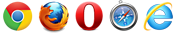
- Keyboard navigation
- Mouse wheel navigation / zoom
- Play flipping sound
- Documentation
- Source code
- Examples
- Rich API

